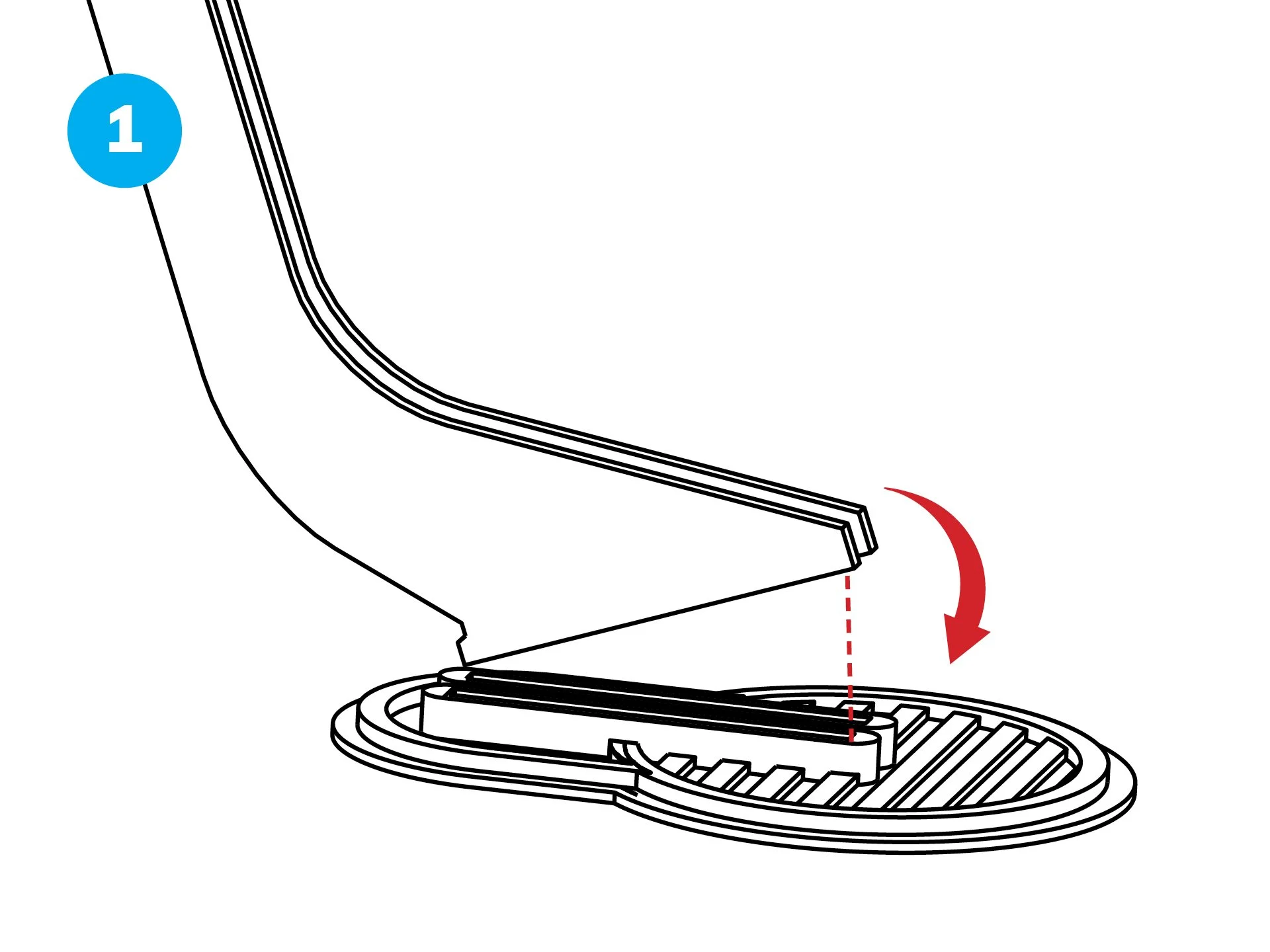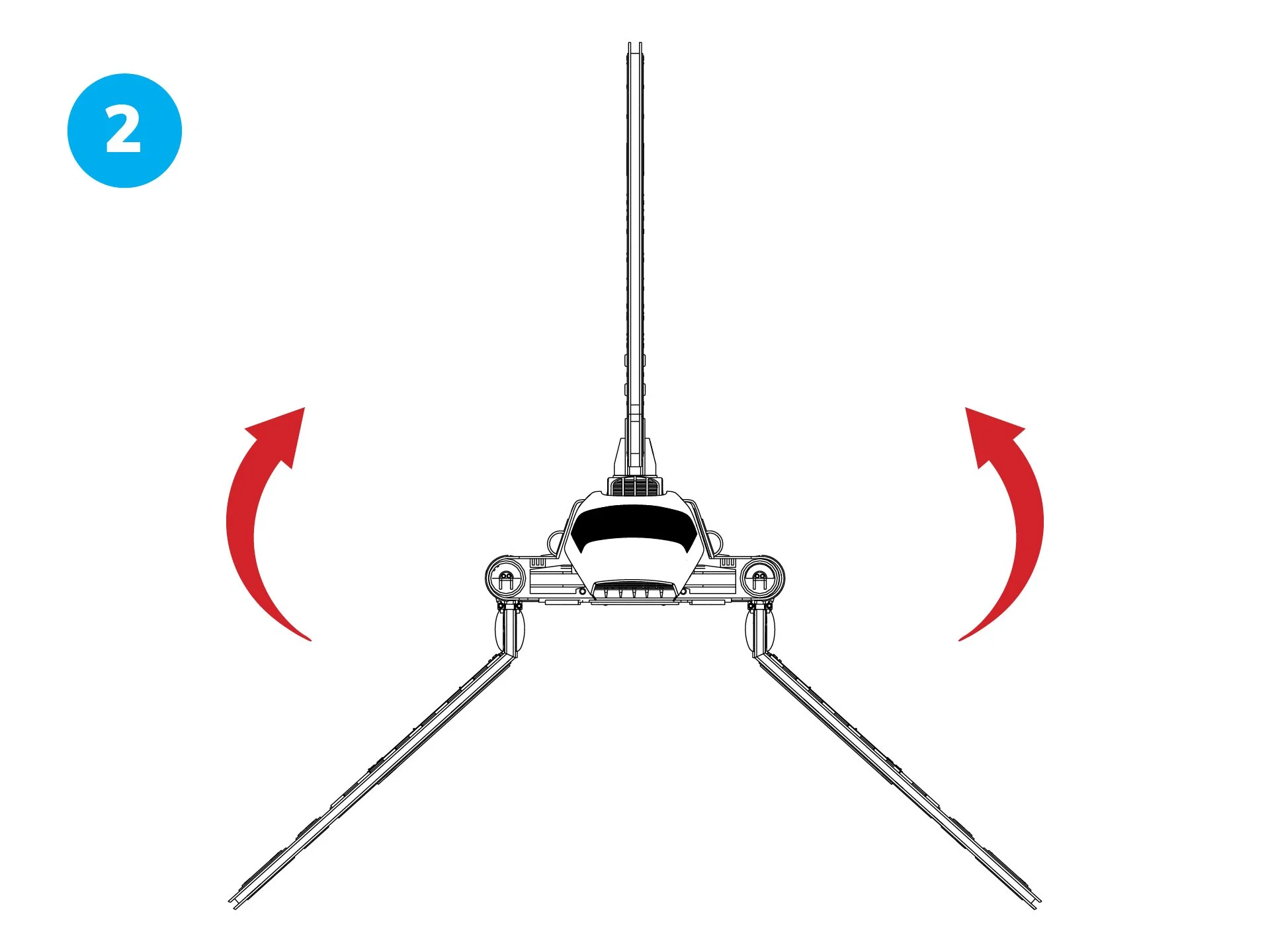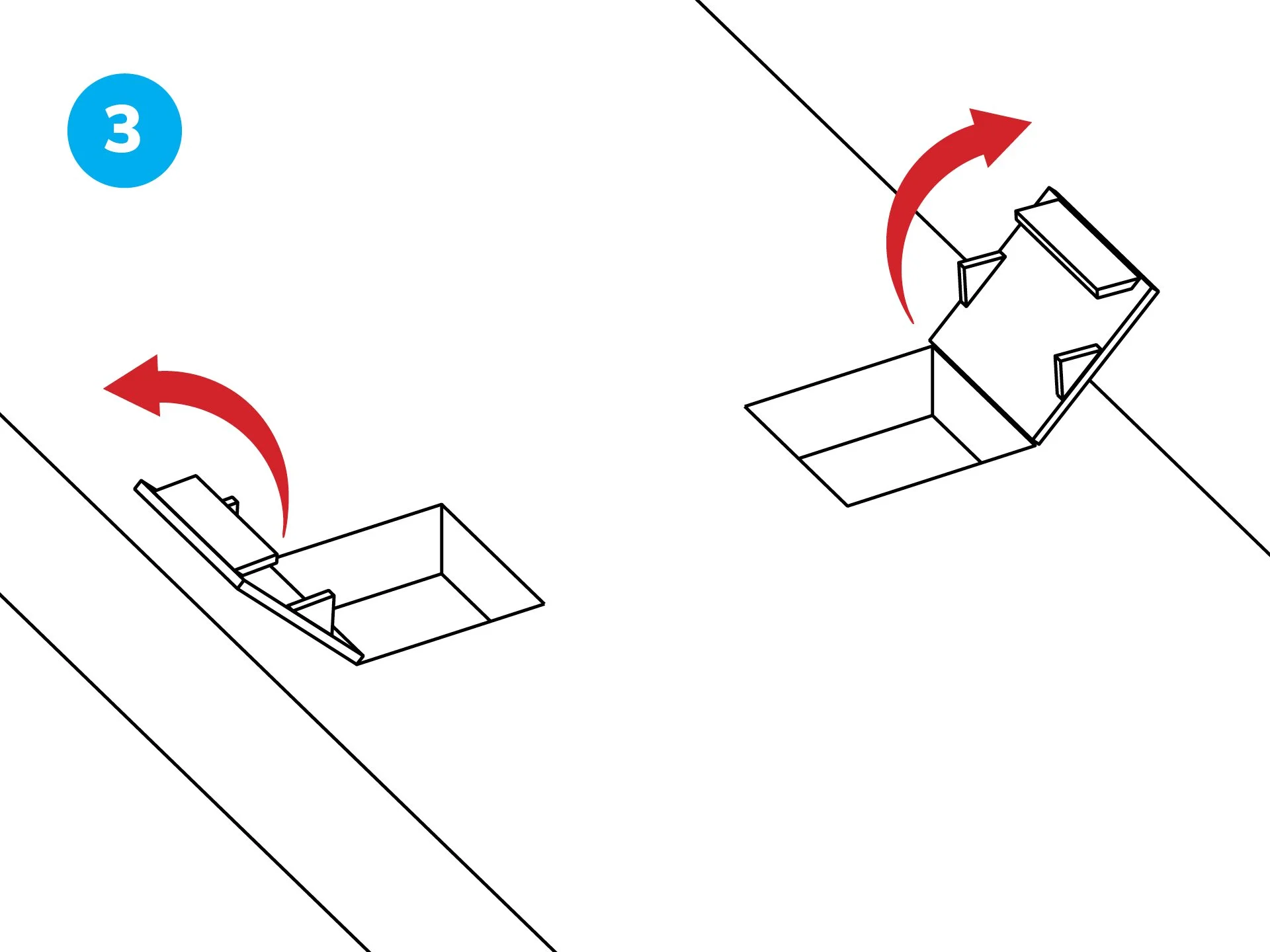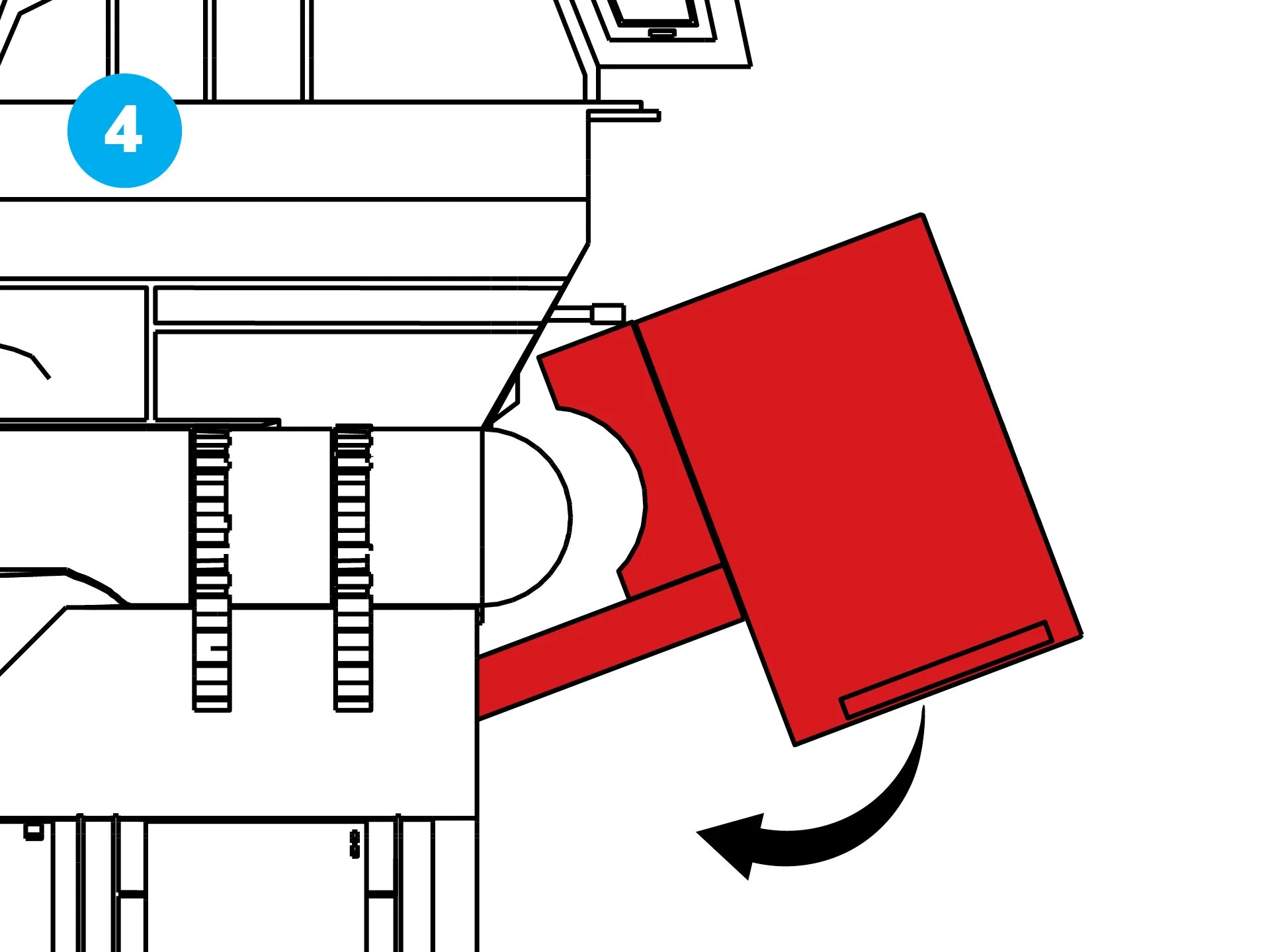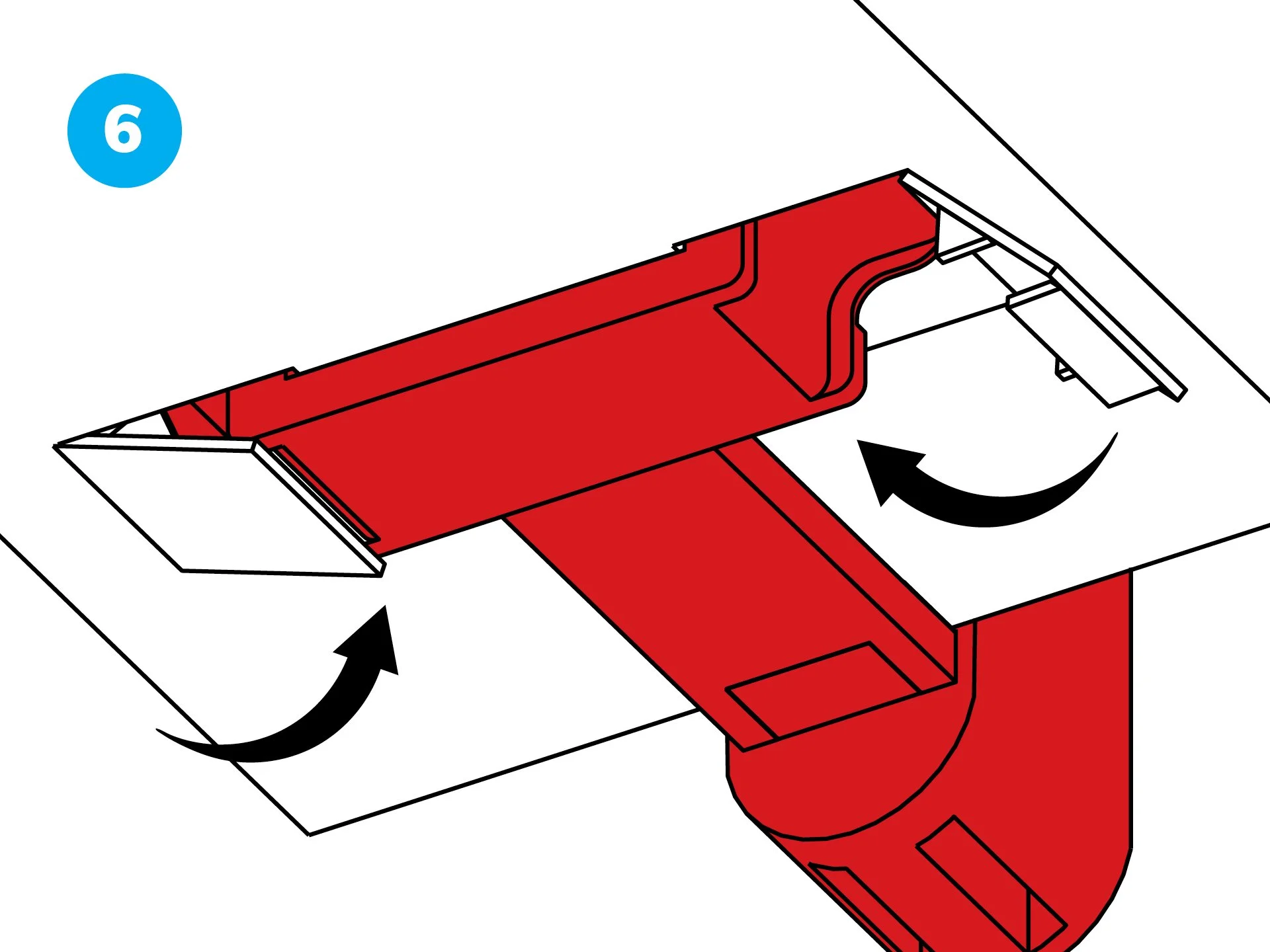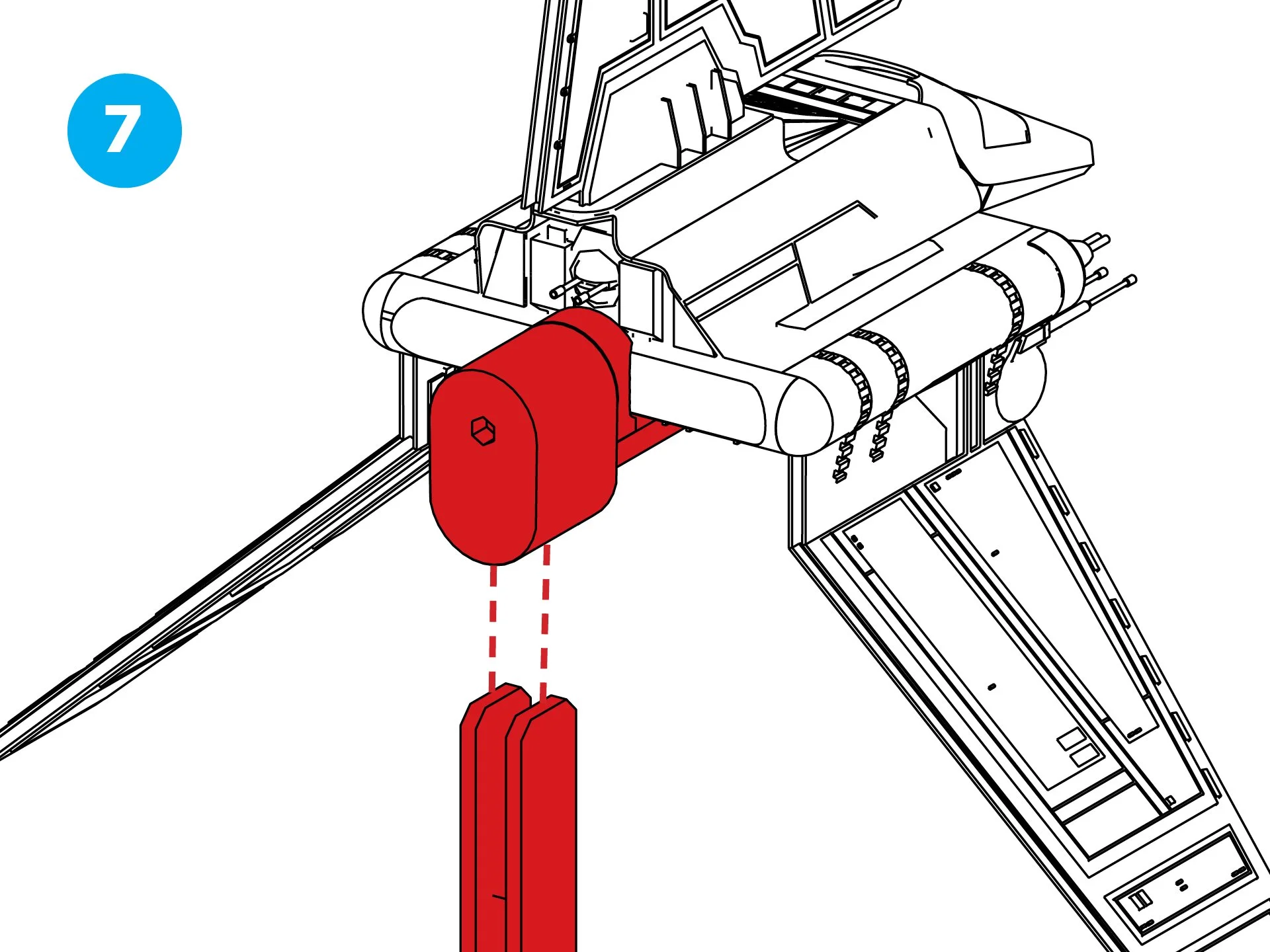Star Wars Micro Galaxy Squadron Imperial Shuttle Stand
Enhance your Micro Galaxy Squadron Imperial Shuttle display with our meticulously crafted, custom 3D-printed flight stand, designed exclusively for a precise fit. This stand allows you to pivot and pose your Imperial Shuttle at multiple angles, highlighting its iconic Star Wars design in a dynamic and captivating manner. Available in two height options, this stand offers flexibility and style for your collection.
Key Features of the Imperial Shuttle Display Stand
Custom Design: Tailored specifically for the Micro Galaxy Squadron Imperial Shuttle, ensuring a secure and seamless fit.
Versatile Positioning: Pivot your Imperial Shuttle to display its striking design from various angles for a bold presentation.
Two Height Options:
9-inch Stand: When attached, results in a total height of approximately 15 inches, offering full rotation capabilities for maximum display flexibility.
7.75-inch Stand: Provides a total height of roughly 13.75 inches with slightly limited rotation compared to the 9-inch stand, while still delivering an impressive display.
Easy Assembly: Designed for quick and straightforward setup, perfect for collectors of all levels.
Compact and Stable: Engineered for balance, ensuring your Imperial Shuttle remains secure during display.
Important Information
Imperial Shuttle Compatibility: This stand is exclusively designed for the Micro Galaxy Squadron Imperial Shuttle. It is not compatible with other models or components from different stands.
3D-Printed Craftsmanship: This is a custom 3D-printed product, not an official Jazwares accessory.
Production and Shipping: Each stand is made to order, requiring 5-7 business days for printing and shipping to ensure top-quality craftsmanship.
Usage Disclaimer: Use of this stand may pose a risk of damage to your Imperial Shuttle; the seller is not liable for any damage incurred.
Stand Only: The Imperial Shuttle toy is not included—this listing is for the display stand only.
Perfect for Star Wars collectors and enthusiasts, this custom 3D-printed flight stand elevates your Micro Galaxy Squadron Imperial Shuttle with both functionality and aesthetic appeal. Whether displayed on a shelf, desk, or in a collection case, the 9-inch or 7.75-inch stand provides a professional and eye-catching presentation. Choose your preferred height to create a tailored setup that complements your space.
Instructions
Begin by inserting the hooked rear of the Upright.
Press the front down firmly until it locks in place. (Optional: Apply a small drop of superglue for extra stability, then let it dry.)
Gently lift and fold both of the Imperial Shuttle’s wings into the fully upright position.
Fully extend the Imperial Shuttle’s landing gear outward to its open position.
Position the Swivel Mount/Bolt Sleeve Assembly around the rear of the Imperial Shuttle. Rotate it
forward until the tabs align with the landing gear slots.
Insert the Swivel Mount/Bolt Sleeve Assembly into the landing gear opening.
Fold the landing gear inward onto the Swivel Mount/Bolt Sleeve Assembly to lock it in place.
Lower the wings of the Imperial Shuttle. With the Swivel Mount/Bolt Sleeve Assembly attached, slide the Bolt Sleeve onto the Upright and adjust to the preferred angle.
Popular Micro Galaxy Squadron Flight Stands